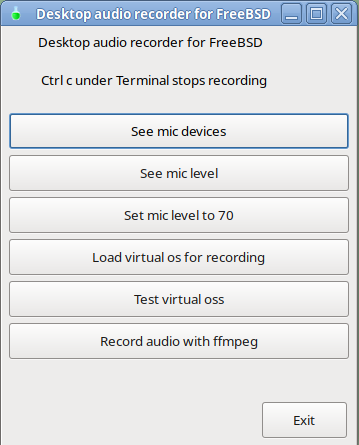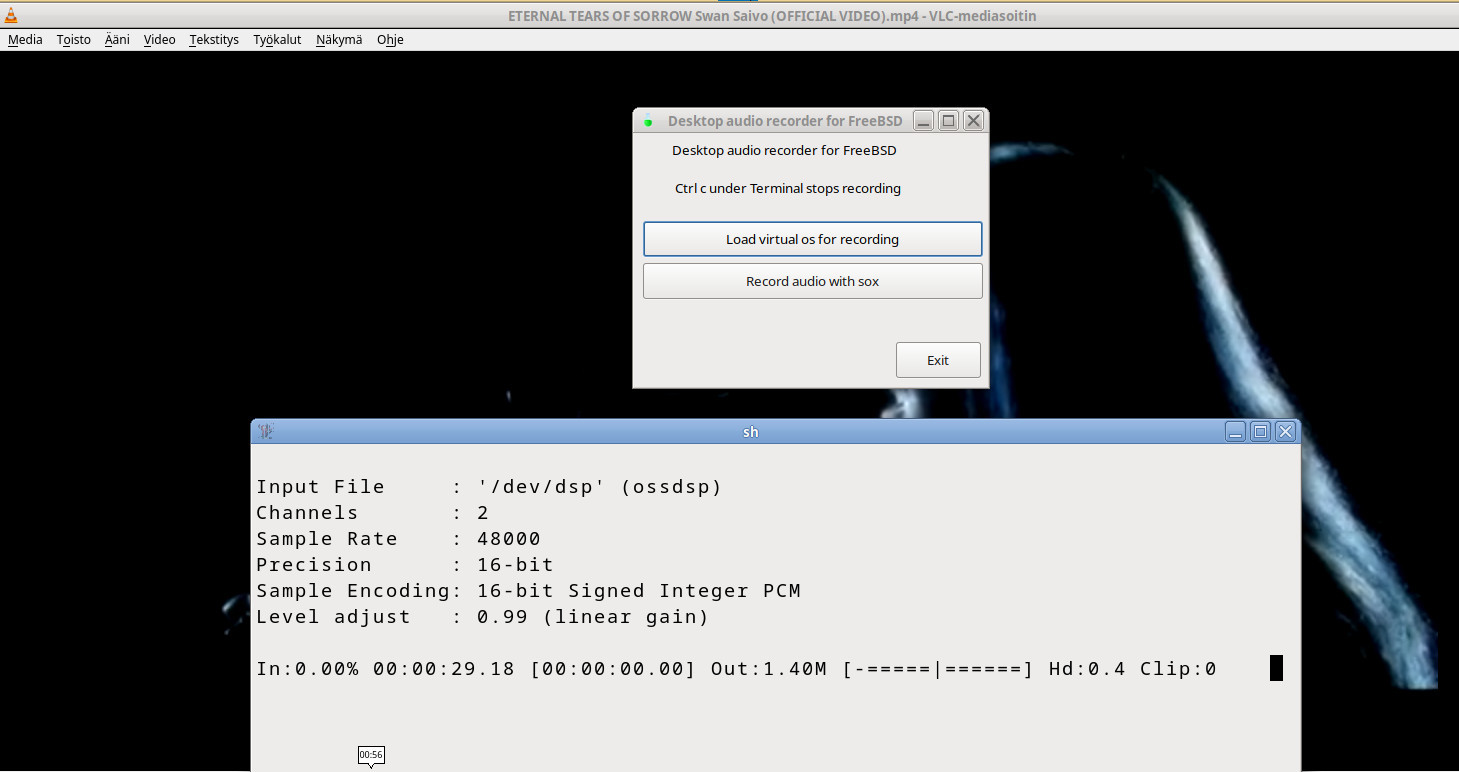FreeBSD audio system is a mess, specially with audio recording. Some test and adjusting.
## to see mic
mixer -a | grep mic
mixer mic
## if mic volume is zero add volume like
mixer mic.volume=0.99
## to see all mic devices
mixer -a | grep ^pcm
## for virtual_oss
## https://man.freebsd.org/cgi/man.cgi?mixer(8)
Suppose virtual_oss(8) is running with /dev/vdsp.ctl as its control de-
vice, and pcm0 as the playback device. Change the default device to
pcm1, and hot-swap to it for both recording and playback in
virtual_oss(8):$ mixer -d pcm1 -V /dev/vdsp.ctl:all
For audio recording, you need to set the right audio device, which can be different than /dev/dsp1
At first need to install packages sox, libsoxr, virtual_oss, yad, xterm, espeak-ng, wavpack and ffmpeg
Then virtual_oss must be loaded and then Desktop recording with audio is possible. If you have the wrong device (/dev/dspX) loaded for virtual_oss, recording does not work, so you need set the right device and reboot the computer.
When you have the right device loaded for virtual_oss, the test voice sounds like mickey mouse speaks.
A version which uses ffmpeg